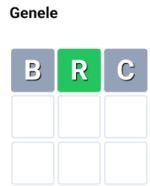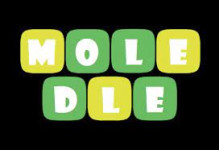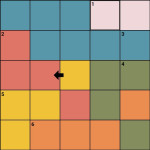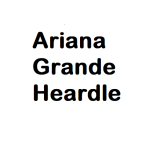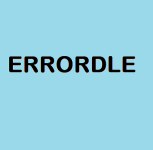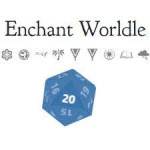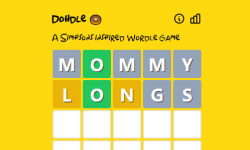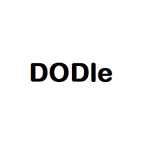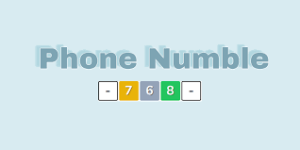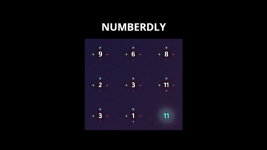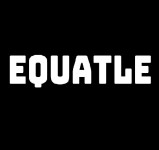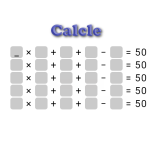Gamers are going crazy over Wordoku, and you shouldn't miss out on the fun. This game is worth keeping because it combines elements of the classic puzzle game Sudoku with letters.
It's the same goal, but with letters instead of numbers. The letters provided should be used to complete the blanks. There can be no duplicate letters in any part of the grid. The game's difficulty can be adjusted between Easy, Medium, and Hard before you even begin playing. The gaming board takes up the central portion of the display. The individual alphabetic components you'll need are displayed underneath it. You have the option of using a keyboard or mouse to play the game. To add a character to the board, either click on the letter with your mouse or press the corresponding key on your keyboard. There are three play modes available in this game. Cell initial mode is the first option. If you want to enter text into a cell, you must first click on that cell before you can choose an appropriate letter. The second method is called "letter first" and works in reverse to the first mode by having you first choose a letter and then a cell. The last option is the memo setting. You can temporarily enter text into a cell by clicking this button. The screen's navigation buttons allow you to quickly switch between these views.